Why Your Tablet Touchscreen Isn’t Working and How to Fix It?

Tablets are now a necessary component of everyday life, for business, education, or leisure. Their sensitive touchscreens make them portable and provide a seamless user experience. However, it can be annoying and inconvenient when a tablet touchscreen is not working. It is possible that you will not be able to unlock the device, type messages, or launch apps.
This blog will cover the most frequent touchscreen issues on tablet, their potential causes, and workable fixes. We will also go over when to get professional help and when to try troubleshooting at home.
Common Touchscreen Problems in Tablets
The touchscreen of a tablet is a delicate technological device that detects your touch by combining sensors, glass, and electronic parts. Tablet touchscreen problems are likely to occur when any of these components fail. The following are some of the most common explanations:
- Physical Damage: Collisions, cracks, or scratches can break the component that detects touch, the digitiser.
- Software Bugs: Temporary unresponsiveness can result from malfunctioning apps or issues following a system update.
- Dirt and Moisture: Fluids, dust, or grease on the screen can hamper Touch sensing.
- Bad Screen Protector: Inadequate or poorly fitting shields can make a device less responsive.
- Battery Problems: Insufficient power might occasionally make the touchscreen unresponsive.
- Hardware Malfunction: Internal issues like broken circuitry or loose connectors can potentially be the cause.
- Unresponsive Screen: Taps and swipes do not cause the device to react.
- Ghost Touching: The screen records unintentional touches.
- Partial Responsiveness: Some parts of the screen are responsive, but others are not.
- Lagged Touch Response: When you make a gesture or provide a command, the screen reacts slowly.
- Frozen Display: The tablet becomes immobile and is trapped on one screen.
The issue is with the hardware or the software; it depends on whether each of these difficulties has a distinct cause and a different solution.
How to Repair an Unresponsive Tablet Screen?

Repair is typically significantly less expensive, particularly if the issue is restricted to the screen or digitiser. Repair is unquestionably the best option if your tablet is relatively new and remains in decent condition aside from the screen. Here are some fixes for tablet touchscreen problems:
- Restart Your Tablet: Short-term issues brought on by applications or the operating system can be resolved with a simple restart. To make the screen respond better, restart the device while holding down the power button.
- Clear The Screen: Dust, grease, and fingerprints can be gently removed with a microfiber cloth. Make sure your hands are dry and clean because dirt or moisture can interfere with touch detection.
- Take off the Screen Protector: Try taking off the screen protector if you just put it on and it’s giving you issues. Sometimes, poorly constructed protectors lessen sensitivity.
- Charge the Battery: Before testing the touchscreen once more, plug your tablet in and let it charge for at least 20 minutes if its battery is low.
- Use Safe Mode to Boot Up: The tablet’s touchscreen can stop working due to certain software. By turning off third-party programs when you boot into safe mode, you can see if one of them is the issue.
- Reinstall or Update Software: Outdated software can occasionally cause touchscreen incompatibilities. Check for updates by going into your settings. After backing up your data, you may feel the need to perform a factory reset if the issue continues.
- Adjust the Touchscreen’s Calibration: Touchscreen calibration is possible with certain tablets. To increase accuracy, you can use this feature to reset the touch sensitivity.
- Unplug Any External Devices: Disconnect any external devices that are attached to your tablet, such as USB devices, keyboards, or chargers. Defective accessories can occasionally cause issues with screen response.
- Inspect for Overheating: Overheating can result in brief problems. Before rechecking the screen, let your tablet cool down if it feels hot.
- Look for Any Physical Harm: The digitiser or display frequently has to be replaced if there are cracks or pressure marks on the screen.
When to Get Professional Repairs?
Professional repair is the better option if you cannot comprehend how to fix your unresponsive tablet screen on your own. Trying to solve complicated issues without the proper equipment or knowledge could make the damage worse. Fortunately, Fone Tech Redditch can help with that. Our knowledgeable staff is available to assist you with a dependable tablet repair service.
We are dedicated to delivering exceptional repair services that are not only fast and reliable but also of the highest quality. Our skilled technicians meticulously assess each device to accurately identify the issue, ensuring that no detail is overlooked.
Once the problem is diagnosed, we provide you with an upfront, transparent pricing estimate, so you have a clear understanding of the costs involved before any work begins. Fone Tech Redditch’s commitment to customer satisfaction means you can trust us to handle your device with care and expertise, getting you back to your routine as quickly as possible.
Tips to Avoid Touchscreen Problems
Naturally, you want to prevent recurring issues once your tablet has been addressed. Here are a few easy ways to avoid this:
- Always use a strong case and a high-quality screen protector.
- Keep your tablet away from dust, water, and extreme heat.
- Regularly update the software on your device.
- Don’t press the screen too hard.
- Maintain the device’s health by properly charging the battery.
By taking these preventative measures, you can increase the longevity of your tablet and lower the likelihood of future problems.
Conclusion
The good news is that most issues have easy fixes, even if dealing with a broken tablet touchscreen can be very annoying. There are several methods to get your gadget back to working order, ranging from professional repairs to software resets and screen cleaning. Do not hesitate to consult the professionals at Fone Tech Redditch if do-it-yourself solutions fail to resolve the problem. We will restore your tablet to perfect working condition with our outstanding repair services and unwavering customer-first approach. Choose Fone Tech Redditch as your top destination for screen repair in Redditch!

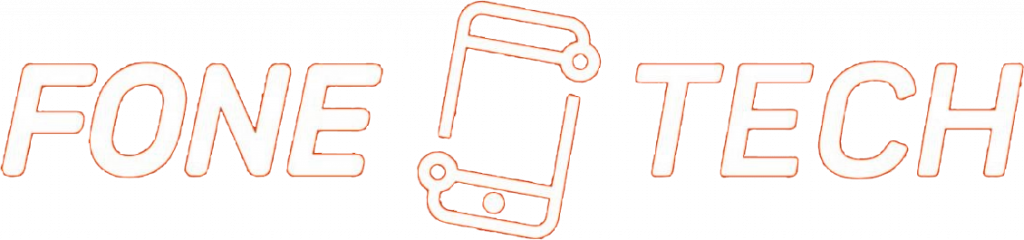
Leave a Reply