What to Do Before Sending a Phone for Repair

A single drop can fracture a screen in an instant, turning a reliable companion into a source of immediate concern. In the rush to restore functionality, one critical phase is often overlooked: preparation. This deliberate process, executed before the device leaves your hands, serves as a protective barrier for personal data, a catalyst for efficient repairs, and a safeguard against unforeseen complications.
The following guide presents an authoritative phone repair checklist detailing every essential step required to prepare your phone for repair.
Why It’s Important to Prepare Your Phone
Why bother with all this prep work? Well, think about it: your phone holds a treasure trove of personal data, from photos of your family to your banking apps. When you send it for repair, technicians might need to poke around inside, and sometimes things can go wrong, like data getting wiped accidentally. By getting ready ahead of time, you avoid losing important stuff and keep your privacy intact.
Plus, it helps the repair folks do their job more quickly, so you get your phone back sooner. You can trust us; a little effort now pays off big time.
Your Phone Repair Checklist
Let’s dive into the essentials with this phone repair checklist. Let’s break it down step by step, so you can tick things off as you go. These are the key things to do before mobile repair to ensure nothing gets overlooked.
Back Up All Your Data
First things first, always back up your data. If it’s your contacts, messages, or those holiday snaps, you don’t want to risk losing them if the repair involves resetting your device. For iPhones, use iCloud or iTunes; Android users can use Google Drive or connect to a PC with a USB. Make sure the backup is complete, and double-check it before moving on. Have you synced everything recently? If not, now’s the time.
Remove Your SIM and SD Cards
Next up, pop out your SIM card and any SD card you might have. These little guys store contacts, messages, and extra files, and you don’t want them getting lost or damaged during the fix. Plus, keeping them with you means you can slot them into a spare phone and stay connected. It’s a simple step, but it keeps your info safe and lets you avoid missing calls while your main device is away.
Sign Out of Accounts and Apps
Don’t forget to log out of all your accounts. That means email, social media, banking apps, and anything linked to your phone. You wouldn’t want a stranger accessing your Facebook or emails, right? Go through your settings and sign out one by one. For added security, change passwords if you’re feeling extra cautious. This way, even if someone tries to snoop, they’ll hit a wall.
Disable Security Features Temporarily

Security is great, but it can hinder the repair process. Turn off your passcode, fingerprint, or face ID for now. Technicians often need to test the phone, and locked features make that tricky. Just remember to re-enable them once you get your device back. If you’re an iPhone user, make sure to switch off Find My as well; Apple won’t even service it otherwise.
Remove Accessories and Note Details
Strip off any cases, screen protectors, or other add-ons before sending it in. These won’t be returned, and they might get in the way. While you’re at it, jot down your phone’s IMEI or serial number. You can find it in settings or on the box. This helps if there’s any mix-up. Also, write a brief note about the issues you’re facing, such as “screen flickers when charging,” to guide the repair team.
Consider a Factory Reset
If you’re really worried about privacy, a factory reset after backing up is an option. It wipes everything clean, so technicians start with a blank slate. But only do this if you’re comfortable restoring from backup later. For Samsung owners, try Maintenance Mode instead; it hides your data without a complete reset.
Safety Tips Before Mobile Repair
Now, let’s cover some safety tips before mobile repair.
- Always choose a reputable shop to avoid scams or poor work.
- Check reviews and ask about their data protection policies.
- Stay while they fix it, or opt for mail-in with tracking.
If you’re dealing with water damage or something urgent, act fast, but don’t skip these steps. Your safety and the phone’s come first.
Special Considerations for Different Phones
Not all phones are the same, so tailor your prep accordingly. For iPhones, as mentioned, disabling Find My iPhone is crucial. Also, Android devices might require you to unlink from Google accounts fully. Samsung users, Maintenance Mode is a game-changer for privacy. Whatever your model, read the manufacturer’s guide for specifics.
If you’re looking for a reliable iPhone repair shop, Fone Tech Redditch offers expert service. Get in touch with our technicians to learn more!
Handling Warranty and Insurance
Before you send it off, check if it’s under warranty or insured. Accidental damage might not be covered, so review the terms. Take photos of your phone’s current state, too, as they prove any pre-existing issues and protect you from disputes.
FAQs
What if I can’t back up my phone because it’s broken?
If your phone won’t turn on or connect, try accessing files directly on a computer. Otherwise, a professional might recover data, but it’s risky; always prioritise what you can save yourself first.
Should I remove my battery before repair?
No need, as most modern phones have non-removable batteries. Just ensure the device is powered off and follow the other steps to keep things safe.
How long does a typical phone repair take?
It depends on the issue, a screen fix might be same-day, while more complex problems could take a few days. Ask your shop for an estimate up front.
Is it safe to mail my phone for repair?
Yes, if you use tracked shipping and follow prep steps. Reputable services provide instructions; stick to them for peace of mind.
Final Thoughts
Preparing your phone for repair doesn’t have to be a chore; it’s all about protecting what matters most to you. By following this guide, you will minimise risks and ensure a safer device experience. Exercising caution and being attentive can greatly contribute to a hassle-free recovery process. If you’re in the area and need a trustworthy tech repair shop, Fone Tech Redditch offers the best service in the area. Head over to us for top-notch service and prompt repairs!

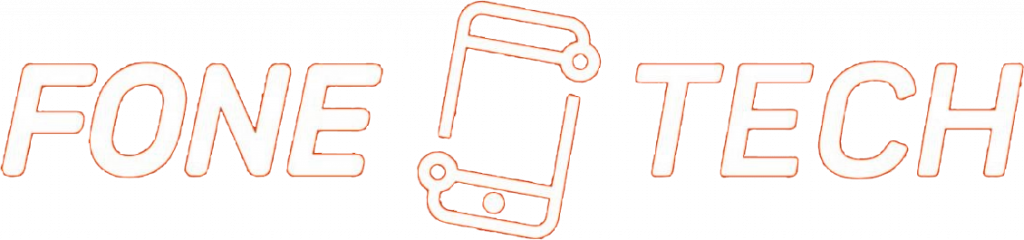
Leave a Reply