Top 6 Tips to Keep Your Computer Running Smoothly

Have you ever sat in front of your computer, waiting for it to load, and thought, “There has to be a better way?” In today’s fast-paced digital world, your computer isn’t just a tool; it’s part of your everyday routine. When it slows down, it can drain time, productivity, and patience. The good news is that small, consistent habits can make a big difference. If you’ve ever wondered how to keep a computer running smoothly, these six tips will guide you through everything from boosting speed to maintaining long-term performance.
1. Regularly Clean Out Unnecessary Files
Temporary files, old downloads, and unused applications can accumulate over time, slowing down your system. One of the most practical computer maintenance tips is to perform regular cleanups.
Start by clearing your recycle bin, deleting unused programs, and removing files that no longer serve a purpose. Tools such as built-in disk cleanup utilities or third-party cleaners can help streamline the process. This not only frees up valuable storage space but also contributes to smoother operation overall. Think of it as giving your system a fresh start every few weeks.
2. Keep Software and Drivers Updated
Updates are more than just new features; they often include security patches and bug fixes that directly impact stability and performance. If you want to improve computer performance, keeping your operating system, antivirus software, and drivers current is essential.
Set your computer to notify you of available updates, and don’t postpone them for too long. Updated drivers, particularly for graphics and network components, can optimise resource usage and minimise crashes. While many users overlook this step, it’s one of the easiest ways to maintain long-term system reliability.
3. Monitor Startup Programs
Have you ever turned on your computer and waited several minutes for it to become usable? This often happens when too many programs are set to launch during startup.
Review your system’s startup settings and disable unnecessary applications. For instance, messaging apps, music players, or even some office tools don’t always need to run immediately after booting. Controlling startup programs is an easy way to speed up PC performance without any extra cost or hardware upgrades. This practice reduces load on your CPU and RAM, creating a faster, smoother experience right from the moment you press the power button.
4. Run Antivirus Scans and Security Checks
Malware and viruses can drastically reduce computer efficiency. Regular scans protect not only your files but also your overall experience. Many infections run silently in the background, draining resources and slowing everything down.
Using a reliable antivirus program, schedule regular scans to detect and remove potential threats. Some software also provides real-time protection, which is helpful for blocking suspicious activity before it causes damage. Keeping your computer free from harmful software is one of the best computer maintenance tips for stability and peace of mind.
5. Upgrade Hardware When Necessary

Sometimes, performance issues aren’t just about software. Outdated hardware can limit your system’s ability to function at its best. If your computer is several years old, adding more RAM, upgrading to a solid-state drive (SSD), or improving graphics capabilities can make a remarkable difference.
These changes can improve computer performance almost instantly, especially if you frequently run multiple programs or handle large files. While upgrades require investment, they often extend the life of your computer, saving money compared to purchasing a new device. A quick consultation at a reliable service can help determine the right options for your setup.
6. Adopt Good Daily Habits
Not every improvement comes from hardware or software. The way you use your computer daily plays a major role in its health. Shut down your system properly instead of leaving it running for days. Avoid keeping dozens of browser tabs open at once. Organise files into folders so they’re easy to manage.
These small habits add up and reduce unnecessary strain on your computer. Among all the easy ways to speed up the PC, practising consistency in how you treat your system has one of the strongest long-term impacts.
The Value of Professional Repairs
While regular maintenance goes a long way, there are limits to what can be done at home. For example, hardware replacements, complex virus removal, or system reinstallation often require expertise. Choosing a reliable repair shop provides peace of mind that the work is carried out safely and efficiently.
Fone Tech Redditch, a trusted service for computer repairs in Redditch, doesn’t just fix issues; we also provide advice on prevention and long-term care. The professional input from our team can keep your system reliable and help avoid recurring problems.
How to Optimise Computer Performance in the Long Run?
Beyond the six primary tips, it’s helpful to think about sustainability. Learning how to optimise computer performance isn’t just about immediate fixes; it’s about maintaining a cycle of good care. For example, monthly file cleanups, quarterly hardware checks, and scheduled antivirus scans form a healthy routine.
The ultimate goal is balance, combining preventive steps with occasional upgrades so your system remains dependable for years. Staying proactive reduces the chances of sudden breakdowns and helps avoid the frustration of lost productivity.
Signs Your Computer May Need Professional Attention
Even with proper care, there are times when expert help becomes necessary. Common indicators include:
- Constant freezing or crashing.
- Strange noises such as grinding fans or clicking hard drives.
- Persistent error messages after updates.
- Excessive overheating during regular use.
If you notice these signs, it might be time for a deeper inspection. Professional services can diagnose the root problem and recommend practical solutions.
Bottom Line
Keeping your computer running smoothly is not about complicated fixes but consistent care. From cleaning out files and managing startup programs to upgrading hardware when needed, these computer maintenance tips provide a roadmap for long-term success. At Fone Tech Redditch, we help customers get the most out of their devices. Our team offers expert computer and laptop repair in Redditch. Contact us today to schedule your repair or consultation, and we will also give practical advice to keep your computer performing at its best!

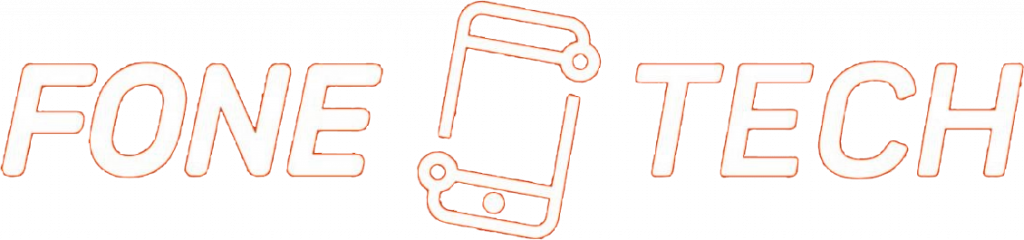
Leave a Reply