Post-Repair Device Testing: Ensuring Quality and Performance
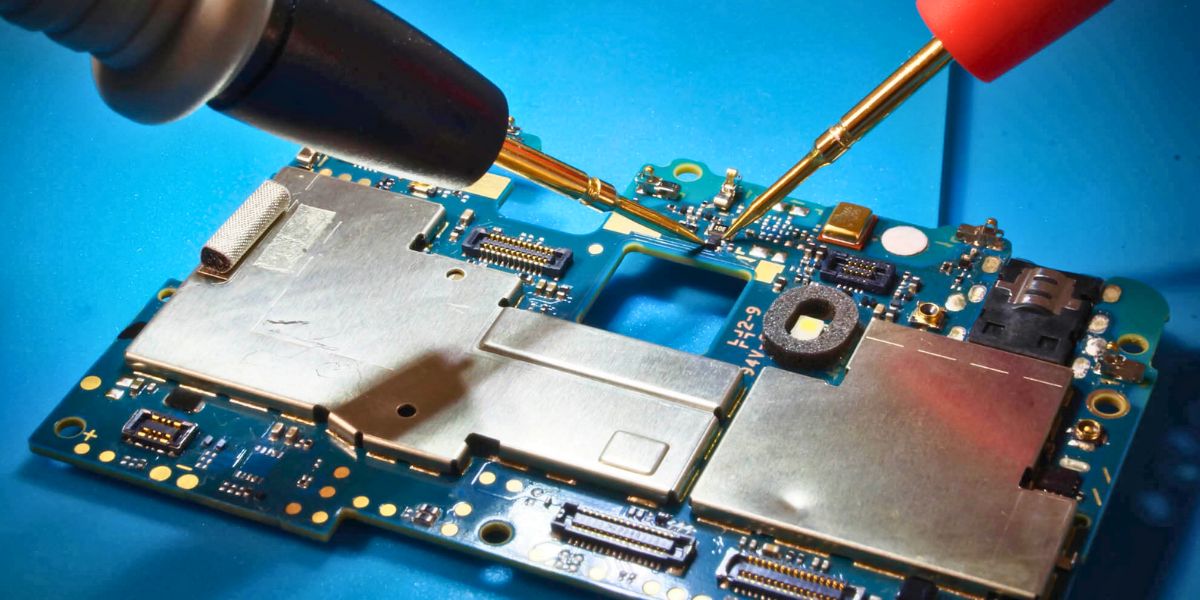
Have you ever picked up your device after a repair, only to find something still feels off? This is where post-repair device testing comes into play. It acts as the final checkpoint to confirm that your smartphone or tablet works as it should. Technicians carry out these tests to spot any lingering issues and guarantee the device meets high standards of quality and performance.
In the world of device repairs, skipping this step can lead to frustration for users. Post-repair device testing involves a series of checks that cover everything from basic functions to advanced features. It ensures the repair has resolved the original problem without introducing new ones. For repair services, this process builds trust and reduces the chances of returns.
Why Post-Repair Testing Matters
Why bother with thorough testing after a fix? The answer lies in reliability. Devices like phones and tablets handle daily tasks, from calls to browsing, and any glitch can disrupt your routine. Post-repair inspection helps verify that the device performs smoothly, extending its lifespan and saving you from repeated visits to the repair shop.
Quality assurance in repairs prevents minor oversights from becoming major headaches. Imagine charging your phone only to see the battery drain faster than before. This could stem from an unchecked component.
By prioritising these tests, repair professionals maintain high standards, which in turn boosts customer satisfaction. In a market full of gadgets, ensuring performance post-repair sets reputable services apart.
Key Components of Post-Repair Device Testing
Learn about the essential parts of post-repair device testing:
Functionality Checks
Functionality checks form the backbone of post-repair device testing. Technicians start by powering on the device to confirm it boots up without errors. They test touch responsiveness, ensuring swipes and taps register accurately across the screen.
Audio and visual elements also receive attention. Speakers and microphones undergo tests for clear sound during calls or media playback. Cameras, both front and rear, get checked for focus, clarity, and any distortions. These steps confirm that everyday uses like taking photos or video calls work flawlessly.
Hardware Verification
Hardware verification dives deeper into the physical aspects. Battery health tops the list; technicians measure charging speed and capacity to ensure it holds power as expected. Sensors such as proximity, accelerometer, and gyroscope are tested for accurate responses, which are crucial for features like auto-rotation or step counting.
Connectivity options, including Wi-Fi, Bluetooth, and cellular signals, face scrutiny. A simple test might involve pairing with another device or connecting to a network to verify stable connections. Buttons and ports, often repaired or replaced, are pressed and plugged to verify durability and responsiveness.
Software Testing
Software testing ensures the operating system runs without hitches post-repair. Updates and installations are checked to confirm compatibility with the hardware fixes. Apps launch quickly, and multitasking is evaluated to spot any lags.
Diagnostic tools play a key role here. They scan for software conflicts or errors that might arise from the repair. For Android or iOS devices, this includes verifying system stability and security features. A thorough software check prevents crashes and maintains smooth performance.
Performance Evaluation
Performance evaluation ties it all together. Technicians run benchmark tests to measure speed and efficiency against standard metrics. This might involve loading heavy apps or games to assess processing power and heat management.
Stress tests simulate real-world usage, like continuous video streaming or navigation. These reveal if the device handles demands without overheating or slowing down. By evaluating overall performance, repair teams ensure the device delivers a seamless experience.
Best Practices for Effective Testing

A successful repair doesn’t end with replacing parts or fixing software issues; it ends with thorough post-repair testing. Reliable testing ensures every device returned to a customer performs as expected, without hidden faults or inconsistencies. Repair shops that follow clear, standardised procedures not only build trust but also reduce the risk of repeat issues. Here are some:
Use calibrated tools and software
- Guarantees precise measurements and consistent test results.
- Detects minor defects that might otherwise go unnoticed.
Document each repair step
- Provides a transparent record of all actions taken during the repair.
- Simplifies troubleshooting if the device develops problems later.
Keep technicians trained and updated
- Ensures that staff remain proficient in handling new devices and technologies.
- Improves repair quality and boosts customer confidence.
Update testing protocols regularly
- Reflects the latest industry standards and device advancements.
- Ensures accurate assessment across a wide range of models and brands.
Involve customers in the process
- Encourages open communication and helps manage expectations.
- Builds trust through transparency and professional service.
At Fone Tech Redditch, our repair specialists follow these best practices to ensure every tablet undergoes rigorous post-repair testing. Each device is checked for functionality, performance, and reliability before being returned to you.
Book your tablet repair service with Fone Tech Redditch today and experience professional, precision-driven service that restores your device to peak condition.
Common Issues Detected During Testing
During post-repair inspection, certain issues often surface. Screen glitches, such as dead pixels or uneven brightness, can occur if calibration is not performed properly. Battery problems, such as inconsistent charging, point to connection faults.
Overheating during use signals potential hardware mismatches. Connectivity drops might indicate antenna issues. Spotting these early allows for immediate fixes, preventing user dissatisfaction.
Phone repair quality check routines catch software bugs too, like app freezes or update failures. Addressing them promptly ensures the device returns in top condition.
How Users Can Verify Repairs at Home
Once you collect your device, run some simple tests yourself. Check the screen for touch accuracy by drawing or typing. Test calls and media for sound quality.
Charge the battery fully and monitor the drain over a few hours. Connect to Wi-Fi and Bluetooth devices to confirm stability. If something feels wrong, note it and contact the repair service right away.
These home checks complement professional testing, giving you peace of mind.
FAQs
What does post-repair device testing typically include?
Post-repair device testing covers functionality, hardware, software, and performance checks to ensure the device operates correctly after fixes.
How long does post-repair testing usually take?
It varies by device and repair type, but most tests are completed within 30 to 60 minutes, depending on the thoroughness required.
Can I perform post-repair tests on my own?
Yes, basic checks like screen touch, battery charging, and connectivity can be done at home, though professional tools offer more depth.
Why might a device fail post-repair testing?
Failures can stem from overlooked components, software incompatibilities, or installation errors, which testing identifies for correction.
Final Thoughts
Post-repair device testing is an essential part of ensuring that your smartphone or tablet functions properly after repairs. It helps identify any remaining issues that could affect performance or longevity. By conducting comprehensive tests, repair services can uphold high standards of quality and reliability, ultimately benefiting users by providing a dependable and well-functioning device. If you need reliable screen repair in Redditch, Fone Tech Redditch offers prompt and reliable repairs. Visit our shop today!

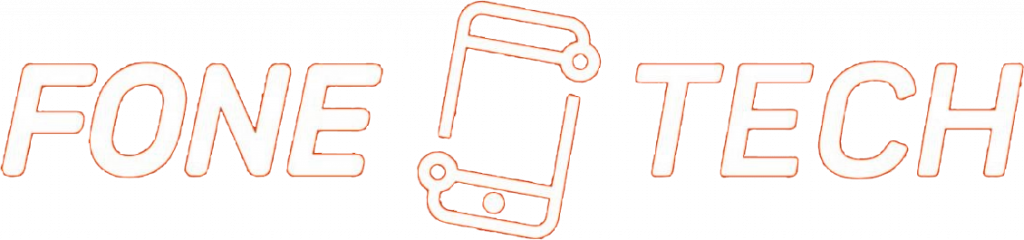
Leave a Reply