How Water Damage Affects Your Phone’s Signal and What You Can Do About It

Have you ever watched your phone slip from your hand into a puddle or sink, only to notice later that your calls drop and texts won’t send? It’s a sinking feeling, isn’t it? Water damage strikes quickly and can disrupt more than just your screen; it often targets your phone’s ability to stay connected.
In this guide, we will explore exactly how water can creep in and mess with your signal, plus practical steps to get you back online. If you’re dealing with a soaked smartphone right now or just want to be prepared, let’s dive into the details together!
Understanding the Impact of Water on Your Mobile Device
Water and electronics don’t mix well, and when it comes to your phone, the consequences can ripple through its core functions. You rely on your device for navigation and communication, so any interruption is frustrating. But understanding the mechanics helps you respond effectively.
What Happens Inside When Water Enters
As soon as water makes contact, it starts conducting electricity in ways it shouldn’t. Your phone’s internal components, like circuit boards and connectors, become vulnerable to short circuits. These shorts can fry delicate pathways that carry data and power. Over time, or even immediately, minerals in the water lead to corrosion, eating away at metal contacts. It’s not just a wet surface; moisture seeps into sealed areas, triggering a chain reaction that affects performance across the board.
Recall a friend who left their phone on the bathroom counter while taking a shower; the steam was enough to cause problems. The main point? Even short exposures matter, and damage may not be visible until issues develop.
Why Signal Strength Takes the Hit First
Amid all the chaos, your phone’s signal often suffers first and most noticeably. The antenna, which captures cellular signals, relies on clean, uninterrupted connections. Water disrupts these by corroding antenna grounds or loosening solder joints. Suddenly, bars drop, and you’re left with intermittent service or “No Signal” warnings. It’s as if the phone’s ears are clogged, struggling to hear the network’s call.
This isn’t random; studies and repair experts note that water prioritises signal components because they’re exposed to the elements to maintain slim designs. If you’ve experienced fuzzy calls or failed data connections after the incident, you’re not alone; it’s a common complaint in repair queues.
The Technical Breakdown
Let’s get specific on how water affects phone reception, because knowing the “why” empowers you to act. Reception depends on a delicate balance of radio-frequency signals bouncing between your device and nearby towers. Water throws this off by introducing interference at multiple levels.
Corrosion and Antenna Disruption
The antenna in your phone is a finely tuned wire or coil that picks up weak signals. When water infiltrates, it promotes oxidation on these elements, reducing their efficiency. Think of it as rust forming on a radio aerial, signals weaken, and your phone compensates by draining the battery faster to boost power output. Users report drops from full bars to searching endlessly, especially in areas with marginal coverage.
Interference with Internal Wiring

Beyond the antenna, water can bridge gaps in wiring meant to isolate signals. This creates feedback loops or ground faults, where electricity flows where it shouldn’t. The result? Erratic reception that worsens over hours as corrosion sets in. If your phone was submerged, even briefly, these issues compound, turning a minor splash into major connectivity woes.
Professionals see this daily: a device that worked fine yesterday now battles for every byte of data. It’s disheartening, but fixable with prompt action.
Protecting Your Phone Post-Exposure
Time is critical when water meets your phone. Acting fast minimises long-term harm and preserves your signal capabilities. You don’t need fancy tools, just calm, deliberate steps.
Power Down and Initial Drying
First things first: switch off your phone immediately. Continuing to use it risks permanent shorts. Gently wipe the exterior with a soft, absorbent cloth, avoiding cotton swabs that shed fibres. Remove the case, SIM card, and any accessories; these can trap moisture.
Next, place it in a dry, airy spot. Silica gel packets, like those from shoe boxes, work wonders by absorbing humidity without residue. Resist the urge to charge or power on; give it at least 24 hours to air out. This simple routine has saved countless devices from total failure.
Common Pitfalls to Avoid
Here’s where many go wrong: don’t pop it in rice. While it seems logical, rice grains can lodge in ports and introduce starch that ferments into more damage. Skip hairdryers, too; they push water deeper with heat. And never shake it vigorously; that spreads moisture internally. By steering clear of these myths, you boost your chances of recovery.
If you’re feeling overwhelmed, take a breath. These steps are straightforward, and they’re your first line of defence.
Restoring Phone Signal After Water Damage
Once you’ve dried it out, turning your attention to restoring phone signals after water damage becomes a priority. Not every case needs a full overhaul, but targeted fixes can revive connectivity.
Basic Diagnostics at Home
Start by reinserting the SIM and powering on in a strong signal area, near a window, away from thick walls if bars appear but calls drop, toggle aeroplane mode for 30 seconds to reset the network. Update your software too; outdated firmware can exacerbate issues.
For deeper cleans, dab ports with 90% isopropyl alcohol using a microfibre cloth. This evaporates quickly and dissolves residues without harm. Test reception by calling a landline, does it hold steady? These tweaks often resolve 40% of mild cases.
Advanced Troubleshooting for Persistent Issues
If the signal remains spotty, inspect for visible corrosion under good light. A soft brush can gently clear flakes from contacts. Swap SIM cards if possible; water might have etched the reader. And run a network reset via settings, it’s like rebooting your connection from scratch.
Remember, patience pays off here. Incremental tests pinpoint the problem without added stress.
Your Phone Signal Troubleshooting Guide
Every water-damaged phone deserves a solid phone signal troubleshooting guide to navigate recovery. Everyone has faced that dreaded “No Service” icon, but systematic checks turn panic into progress.
Verifying Hardware Connections
Begin with the basics: ensure the SIM is clean and seated properly. Water can swell card edges, so gently file if needed, but carefully. Check antenna flex cables if your model allows access; loose ones from swelling mimic signal loss.
Software and Network Resets
Dive into settings to perform a full network reset; this erases saved Wi-Fi networks but refreshes cellular connections. Force a restart by holding down the power and volume down buttons, then monitor for improvements. Apps like network analysers can log signal strength, revealing patterns tied to damage.
Monitoring for Recurring Problems
Track usage over days: does the signal dip during calls or data bursts? Log these for pros. Tools like speed tests quantify drops, arming you with data for repairs.
When Professional Help Makes the Difference
Sometimes, DIY hits its limit. If signal woes persist, corrosion may have reached deeper circuits. That’s where experts shine, using ultrasonic cleaners and diagnostic scopes to salvage components.
For reliable mobile phone repairs, consider contacting Fone Tech Redditch. We specialise in swift, thorough fixes that can get you connected again without the hassle.
Signs It’s Time for the Pros
Persistent “No Service,” overheating during use, or unusual battery drain signal advanced damage. Don’t delay; early intervention prevents total replacement.
FAQs
Q: Can water damage cause permanent signal loss?
A: Yes, if untreated, corrosion can etch away antenna traces irreparably. However, quick drying and cleaning often prevent this, restoring full function.
Q: How long should I wait before testing the signal?
A: At least 48 hours in a dry environment ensures moisture evaporates fully. Rushing it risks further shorts.
Q: Will my warranty cover water-related signal issues?
A: Most don’t, as liquid damage indicators void coverage. Back up data beforehand to ease any replacement talks.
Q: Is isopropyl alcohol safe for all phones?
A: Generally, yes for exteriors, but avoid screens and internals unless experienced. Opt for 90% strength to minimise residue.
Final Thoughts
Water damage doesn’t have to sideline your phone’s signal forever. By understanding how it disrupts reception and following these targeted steps, from immediate shutdowns to methodical troubleshooting, you reclaim control. It’s tough when connectivity falters, especially in our always-on world, but with compassion for the mishap and professional poise, recovery is within reach. Keep silica packets handy, back up regularly, and remember: one spill doesn’t define your device’s story. For top-notch assistance at a trusted tech repair shop, visit Fone Tech Redditch today. We’re ready to handle all your water damage issues quickly!

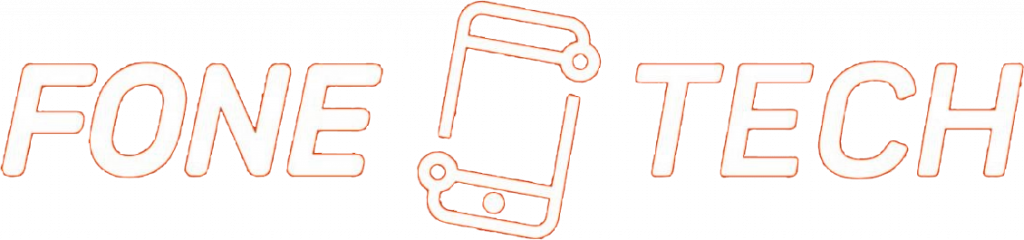
Leave a Reply