Common Reasons Your Phone Keeps Losing Signal

Have you ever been in the middle of an important call only to hear it cut out unexpectedly? Or perhaps you’ve noticed your mobile data slowing to a crawl without warning. These frustrations are common, and understanding why your phone keeps losing signal can help you address the issue more effectively.
In this blog, we will explore the various factors that contribute to signal loss, from environmental influences to device-specific problems. By identifying the root causes, you can take steps to improve your connection and reduce those annoying interruptions.
Understanding Mobile Signal Basics
Before diving into the reasons for signal loss, it’s worth considering how mobile signals work. Your phone communicates with nearby cell towers using radio waves. These waves travel through the air, but various obstacles and conditions can weaken or block them. When signal strength drops below a certain level, your phone struggles to maintain a connection, leading to dropped calls or no service.
The Role of Cell Towers
Cell towers are the backbone of mobile networks. They transmit and receive signals to and from your device. If you’re too far from a tower, the signal naturally weakens. In rural areas or during travel, this distance can become a significant factor in why your phone is not connecting to the network, becoming a recurring problem.
Signal Strength Indicators
Most phones display signal strength with bars or icons. Fewer bars indicate a weaker connection, but that isn’t always true. Even with full bars, interference can still disrupt the signal. Monitoring these indicators can give you clues about potential issues.
Environmental Factors Affecting Signal

The environment around you plays a crucial role in signal quality. Natural and man-made elements can interfere with radio waves, causing temporary or persistent loss.
Weather Conditions
Bad weather is a frequent culprit. Rain, snow, fog, or high humidity can absorb or scatter radio waves, reducing their strength. For instance, during a heavy downpour, you might notice your calls dropping more often. Extreme temperatures can also affect signal propagation, though this is less common in the UK compared to more variable climates.
Physical Obstructions
Buildings, trees, hills, and even vehicles can block signals. Urban areas with tall structures create “signal shadows” where waves can’t reach effectively. If you’re inside a building with thick walls or in a basement, the signal has to penetrate multiple barriers, which significantly weakens it.
Building Materials
Modern construction often uses materials that hinder signals. Metal roofs, energy-efficient windows with metallic coatings, and reinforced concrete are particularly problematic. In homes or offices with these features, you may experience consistent indoor signal loss, even when outdoor reception is fine.
Network-Related Problems
Sometimes, the issue lies with the network provider rather than your device or surroundings. These problems can affect multiple users in an area.
Distance from the Nearest Tower
As mentioned earlier, proximity to a cell tower is key. In sparsely populated regions or during peak travel times, you might move out of range of one tower before connecting to another. This handover process isn’t always seamless, leading to brief signal losses.
Network Congestion
High user density can overload towers. During events like festivals, sports matches, or rush hours in busy cities, too many devices compete for bandwidth. This congestion results in slower data speeds and causes dropped calls that users experience in crowded areas.
Carrier Outages and Maintenance
Network providers occasionally experience outages due to technical faults, maintenance, or upgrades. These can be localised or widespread. Checking your carrier’s status page or app can reveal if an outage is affecting your area.
Device-Specific Issues
Your phone itself might be the source of the problem. Hardware and software elements can degrade over time or be damaged.
SIM Card Problems
A faulty or poorly seated SIM card is a common issue. If it’s damaged, dirty, or not inserted correctly, your phone can’t properly authenticate with the network. Older SIM cards might not support newer network technologies, leading to intermittent connections.
Software Glitches
Outdated software or apps can cause conflicts. Background processes might interfere with network functions, or a recent update could introduce bugs. Restart your phone or update the OS.
Hardware Faults
Internal components, such as the antenna, can fail due to drops, water exposure, or manufacturing defects. If your phone has been repaired before or is older, wear and tear may be affecting its ability to receive signals consistently.
Interference from Other Sources
Electronic devices and other signals can disrupt your phone’s connection.
Phone Signal Interference
Nearby appliances, such as microwaves, cordless phones, or other mobile devices, can cause phone signal interference. Wi-Fi routers and Bluetooth devices operate on similar frequencies, potentially clashing with cellular bands. In densely equipped homes or offices, this interference builds up, leading to unstable connections.
Electromagnetic Sources
Power lines, radio transmitters, or even medical equipment can emit electromagnetic fields that disrupt signals. While less common in everyday scenarios, it’s worth considering if you’re near industrial areas or hospitals.
Troubleshooting and Prevention Tips
Identifying the cause is the first step, but what can you do about it? Start with simple checks: toggle “Airplane Mode” to reset connections, or remove and reinsert your SIM card. Move to a different location to rule out environmental factors. If software issues are suspected, try clearing the cache or resetting the device.
For persistent issues, contact your network provider to check for outages or coverage problems in your area. They might offer signal boosters or advice on better plans. If it’s a device fault, professional help is advisable. Visiting a reputable shop for computer repairs can help diagnose hardware problems efficiently. For expert assistance, consider Fone Tech Redditch, where skilled technicians can inspect and fix your phone promptly.
FAQs
Why does my phone lose signal in certain buildings?
Certain buildings use materials like metal or thick concrete that block radio waves, weakening the signal inside.
How can the weather affect my mobile signal?
Weather, like rain or snow, scatters or absorbs signals, reducing their strength and causing temporary losses.
What should I do if my SIM card is causing signal issues?
Try removing and reinserting the SIM, or replace it if damaged. Contact your carrier for a new one if needed.
Is network congestion a common reason for dropped calls?
Yes, during peak times or events, too many users overload the network, leading to poor connections and dropped calls.
Final Thoughts
Losing mobile signals can be incredibly frustrating, disrupting daily life and important communications. By understanding the common reasons, from environmental factors and network issues to device problems, you’re better equipped to troubleshoot and resolve them. Most issues have straightforward fixes, but for complex hardware concerns, seeking professional help ensures a reliable solution. If you’re also facing issues with other gadgets, a trusted laptop repair shop like Fone Tech Redditch can provide comprehensive support. Bring your device to our skilled technicians today for inspection!

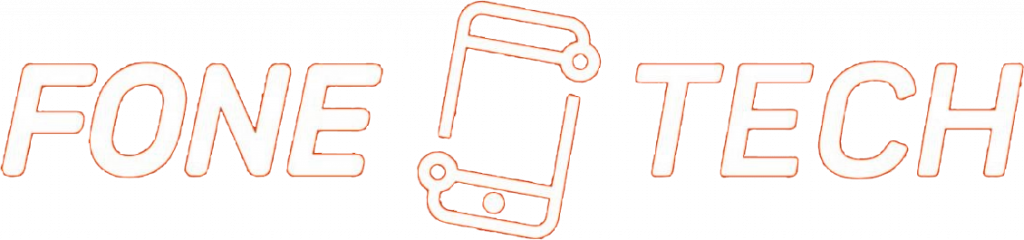
Leave a Reply